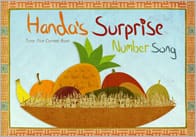Online report writing with ReportBox

I warmed to ReportBox straightaway because it was created in my home town by a real teacher in a real school. Rachel Johnston was working in a primary school in Coventry and was struggling to produce school reports on the system the school provided.
At the end of her NQT year she found just what a tricky task report writing could be: ‘I started by writing three comments for a male for each subject: for a “more able”, an “average” and a “less able” pupil. Next, I created a large table with three columns for each level and a row for each subject. Then I duplicated the entire table and reproduced each comment for a female child.
Having created a comment bank I then opened up each child’s report as a separate document. Finally I went through the endless process of copying and pasting the appropriate comment into each box on each document. I ended up shuffling between 30 different documents trying to keep on top of who needed what comment.
Unfortunately, despite my best efforts, my reports were checked by the senior management team and returned with lots of errors such as spelling mistakes and incorrect pronouns. Worse still these errors had been repeated over and over again because of the copying and pasting.’
Fortunately Rachel’s husband Stuart is a website designer and knew that the whole process could be automated to save time and produce more accurate reports.
ReportBox is a very secure web-based system where teachers sign in with a user name and password. It lets teachers write, check and print reports for primary aged children in double quick time because there are over 15000 comments contributed by schools to cover different subjects and different levels of achievement. Of course, ReportBox doesn’t force teachers to use pre-prepared descriptors. They can create their own bank of comments and personalise each one.
It has useful tools to identify and correct embarrassing mistakes before the report goes out to SMT and parents so it will highlight spelling mistakes and point out if a pupil has suddenly had a sex change or acquired a new name.
Teachers might use the report templates or they can create their own and once they have filled out all the areas for each child, the software will produce the reports as a PDF. There are several useful wizards which help teachers to upload an entire class list and import data from a management system such as Sims
ReportBox seems to be exceptionally good value right now. It charges an annual licence fee based on the size of the school.
Teacher Box: 1 Teacher 40 Pupils £15 per year
Box50: Unlimited teachers 50 Pupils £45 per year
Box250: Unlimited teachers 250 pupils £95 per year
Box500: Unlimited teachers 500 pupils £195 per year
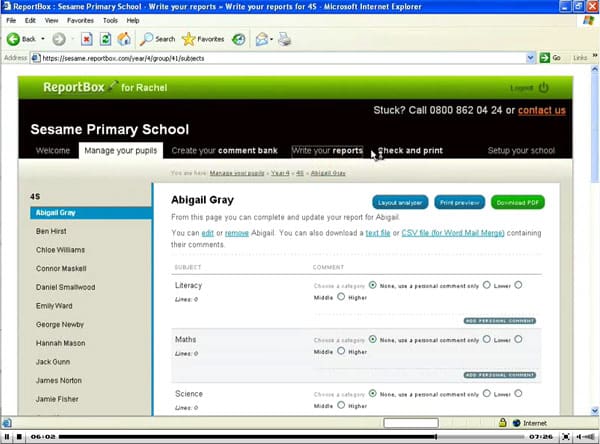
Popular Teaching Resources
Stay Up To Date
Sign up for our newsletter and we’ll let you know when we create new early years resources.